Time-lapse effect for 3D medical animation
Usually the time lapse effect looks good when a long footage is compressed to a short video clip. There are common subjects such as:
- Sky: Sun, Cloud, and Star movement
- Slow natural process: Fruit rotting, Flower blossoming, Growth of plant, Ice melting
- Movements of a busy city street
Based on other timelaps effect projects, these are the design keys:
- Familiar subjects can be good since the time-lapse effects adds freshness to the visual.
- The time-lapse effect gets emphasized when there is a contrast in subjects’ movement. e.g., Fast moving clouds and static buildings.
- Changes of light or focus can be combined and make the time-lapse effect even more convincing.
- Adding anything implies the time change (Daylight to Nighttime) can be helpful.
However, following the same workflow doesn’t make sense for 3D animations. Imagine how much work we need to create a 24 hour length animation in the first place – condensing this to 5 minutes would undo our efforts!
This is one of the test timelapse effect 3D movies I created based on an existing animation.
What we can do is emulating the timelapse effect using several tricks:
1) Render skipped frames from 3D software (e.g. Maya)
2) Changes in lighting over time
3) Adding a lot of camera motion
Since some medical mechanisms occur over a long period of time, for example tumor growth, showing time-lapse effect can convey scientific message in an engaging way.